We built Cannasync for the cannabis business that knows how impactful product photos and videos can be for their brand’s marketing. Our tool is designed to help you organize and catalog your product media, and to streamline your workflow by automating those time consuming day-to-day menu management tasks.
In addition to providing an easy to use, searchable, sortable, and shareable web based interface for all your cannabis products media, menu photos, social images, and videos, Cannasync also creates automatic synchronization between your online cannabis menu platforms,
After assigning source and destination inventories to your account, Cannasync becomes the new home for all your products media and works in the background to keep products across all your systems synced.
Upload images specifically optimized for your Shopify or WooCommerce stores, your Weedmaps and Leafly menus, your Instagram, Snapchat stories, or your own custom image types.
Once your media is uploaded and linked to your inventory of products, not only do you have an easily searchable, sortable, and shareable archive of all your products media, but Cannasync also automatically uploads your product photos to any of the supported online menu platforms linked to your account (Shopify / Leafly / Etc)
Head over to our documentation area for more detailed information on how to use our system



Lorem ipsum dolor sit amet, consectetur adipisicing elit, sed do eiusmod tempor incididunt ut labore et dolore magna.
No. Cannasync works in unison with your existing POS inventory management system.
Yes and No. For each of your products, Cannasync DOES allow you to upload different images for each of your mirror menu platforms (Leafly / Weedmaps / Etc), however all other data for your products comes directly from your source POS inventory management system. Cannasync acts merely as the bridge between these systems, automatically keeping your mirror menus synced and up to date.
Yes and No. Social media post automation is currently on our development roadmap, but for now Cannasync acts solely as a searchable, and shareable products media archive for your team.
For each of your products you can upload images and videos sized and formatted specifically for each of your social media platforms, which can in turn be searched, shared, and downloaded when it’s time to schedule and post your content.
Yes! Automated menu synchronization between your source inventory or POS system and your other online menu platforms like Leafly & Weedmaps is one of the primary features of Cannasync!
Simply connect your source inventory system, connect your mirror menu platforms, and Cannasync does the rest automatically in the background to keep all your online menus synced and looking their best!
Yes! An integration with a source inventory system is required In order to take full advantage of our menu synchronization and time saving automations, but Cannasync can always function as a stand alone media management system for your products photos and videos!
Please contact us if your platform isn’t supported and you’d like to discuss a custom integration for your system!
Lorem ipsum dolor sit amet, consectetur adipisicing elit, sed do eiusmod tempor incididunt ut labore et dolore magna aliqua. Ut enim ad minim veniam, quis nostrud exercitation ullamco
Lorem ipsum dolor sit amet, consectetur adipisicing elit, sed do eiusmod tempor incididunt ut labore et dolore magna aliqua. Ut enim ad minim veniam, quis nostrud exercitation ullamco
Subscribe Now!
Whoops, you're not connected to Mailchimp. You need to enter a valid Mailchimp API key.